
View Map / Voting Trends - Location Based - How To?
To enable/disable Location Based - Voting Trends on my MicroPoll:
Goto:
- Login » My MicroPolls (Select Poll) » Edit MicroPoll
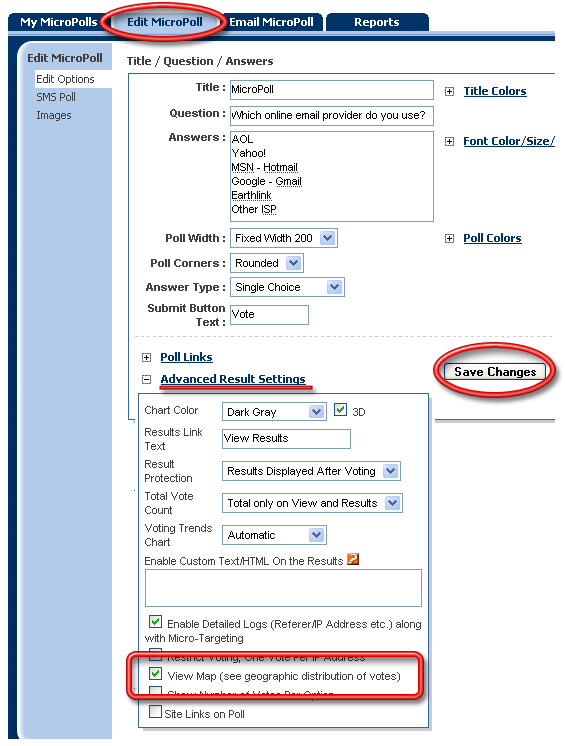
Where can I see the results map?
On the MicroPoll a View Results link will be presented. Users can click on this link to open up the Map Popup. The votes for the options for each state will be displayed on the Map.
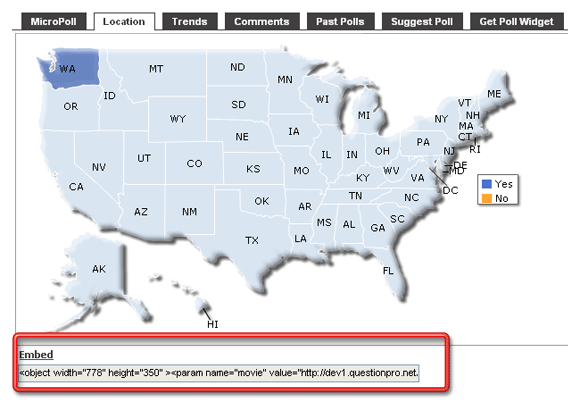
Can I Embed the results map on my website/blog?
The Embed code is provided below the map. To embed the map on your website/blog, simply copy/paste the code.
Please note: Currently we only provide this option for US
You may also be interested in...
Voting Trends - Time Based

