
- Community Settings
- Survey Opt-Out for Members
- Security
- Facebook setup
- LinkedIn setup
- Google setup
- Twitch setup
- Social login
- Mobile app - privacy policy
- HMAC
- External passback
- Google Analytics
- Survey swipe
- Communities Authentication - SAML SSO
- Merge all Pending Surveys
- Regional Sign Ups
- User Roles and Permissions
- Global community member profile
- Profiling surveys
- Default surveys
- Global community profile - settings
- Hidden field
- Move profile fields
- Profile fields - survey integration
- Profile sync
- Confidence score
- Import Profile Data
- Profile Groups
- Default Surveys 2.0
- Profiling Surveys 2.0
- Member Profile Fields 2.0
Communities - LinkedIn - Social Login
Please follow the below steps to generate LinkedIn Integration ID:
- Log into https://developer.linkedin.com/
- Click on My Apps.
- Click on Create Application and provide all the data.
- Click on JavaScript.
- Add your portal URL under Valid SDK Domains.
- Click on Authentication.
- Here you will get the Client ID and Client Secret.
- Copy this Client ID and enter in QuestionPro and click on Save.
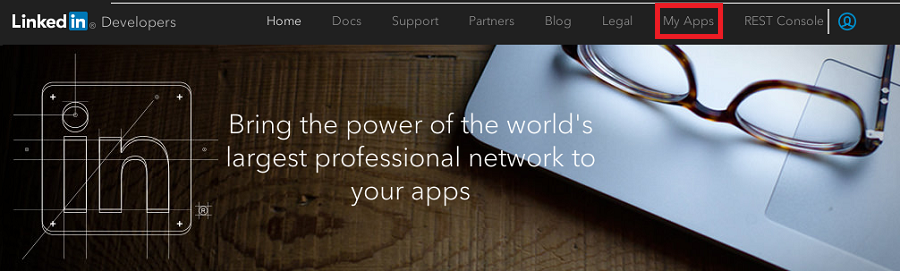
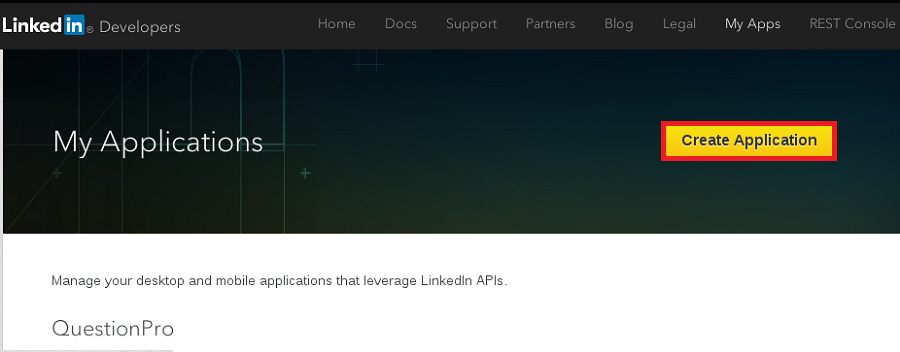
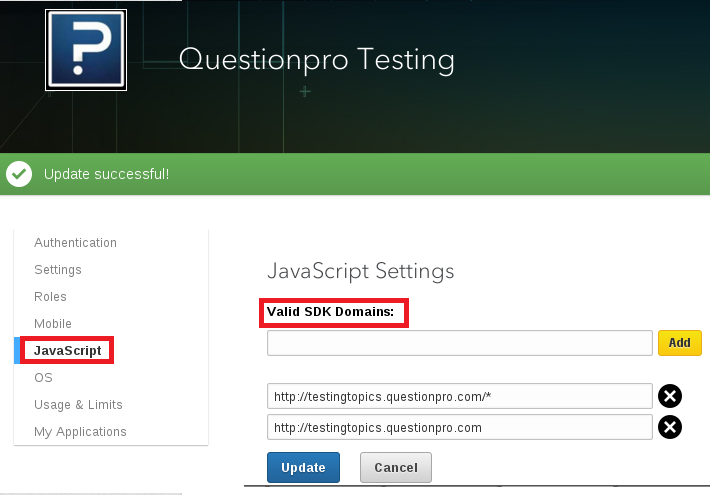
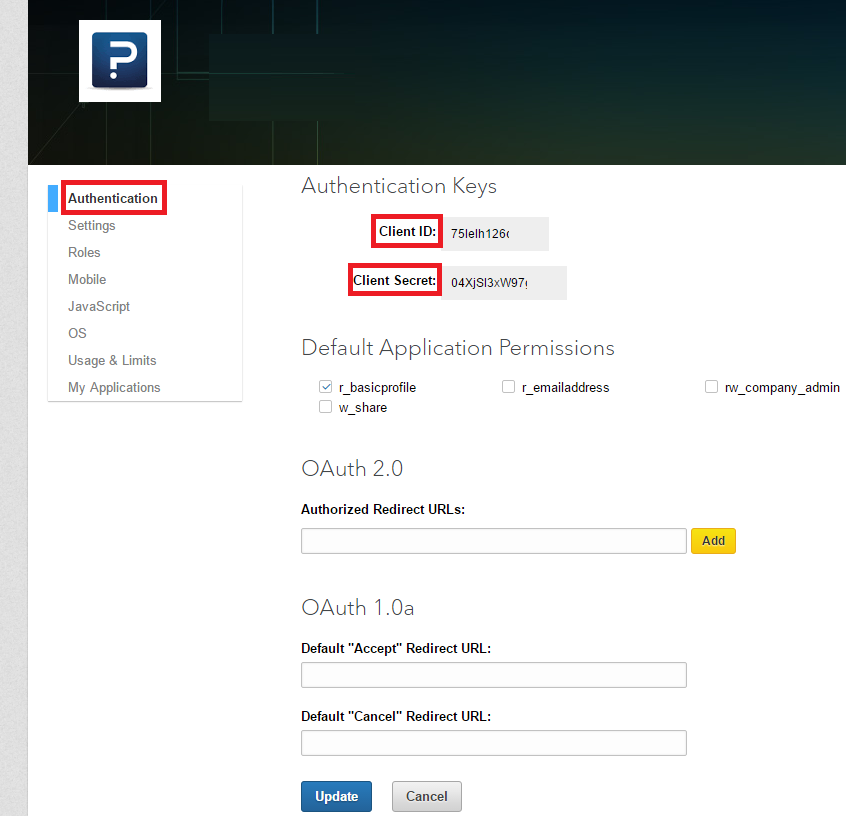
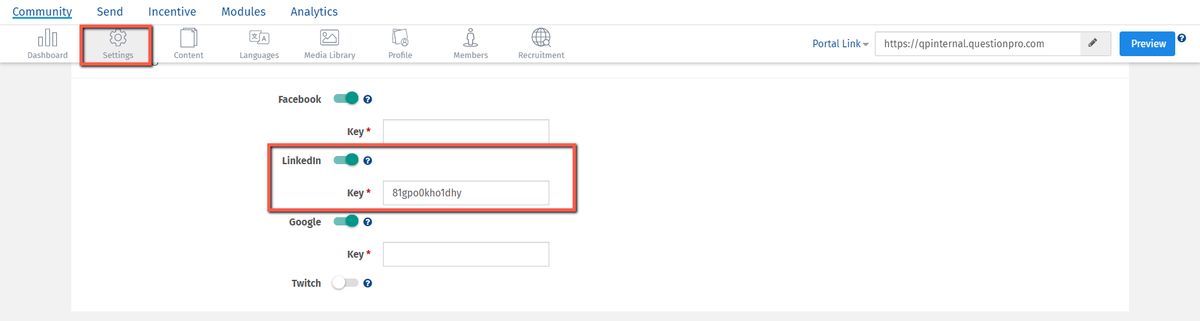
How will my community Login page look like:
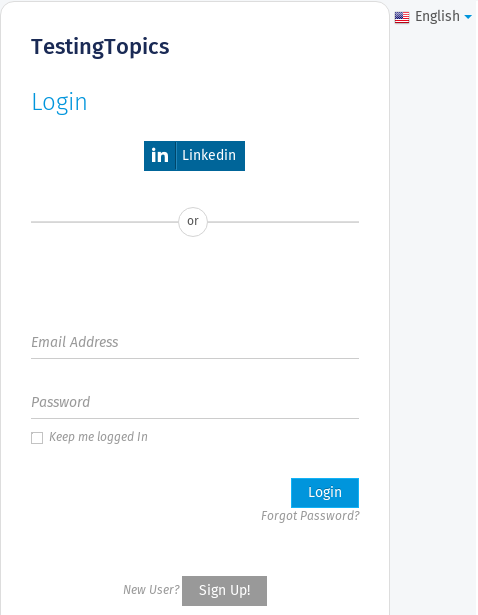
How will my community Sign Up page look like:
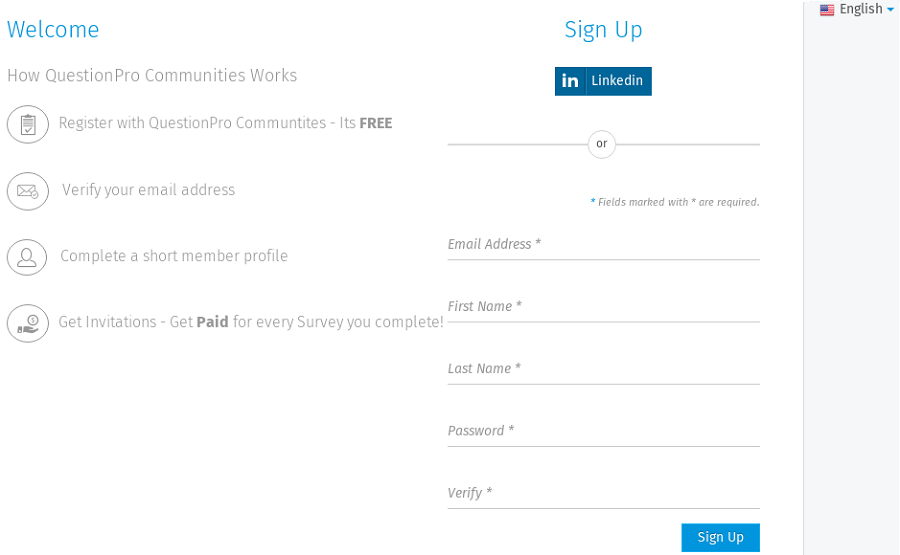
You may also be interested in...
Communities - Social Network Integration
Create New Panel
Social Network connectivity/Integration Id

