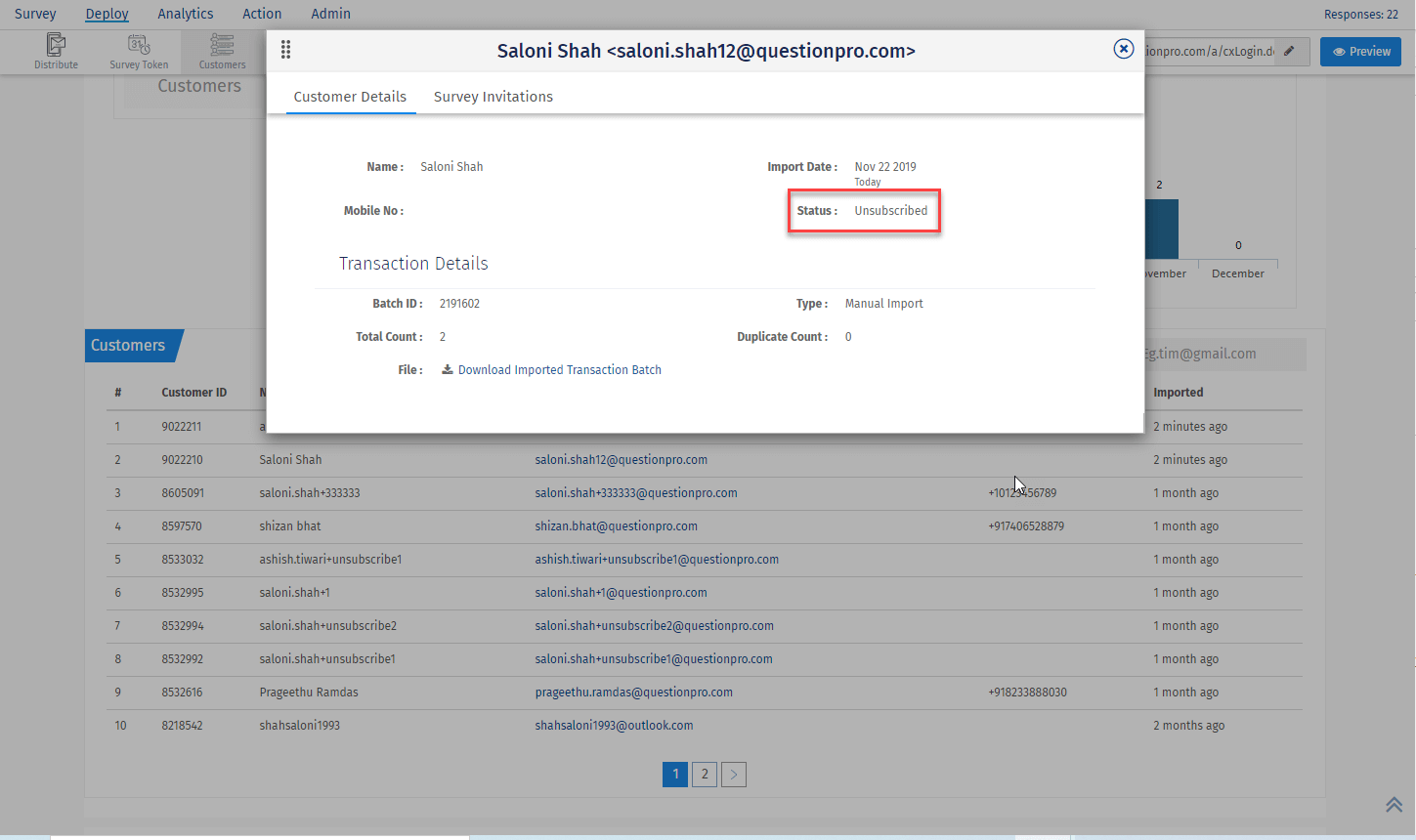CX-Unsubscribe customers
You can easily unsubscribe a bunch of customers from QuestionPro CX. It can be done from two different sections:
- From the generic customer list
- While sending reminders
How can I unsubscribe the customers?
To Unsubscribe customers from the generic customer list:
- Go to: Customer Experience » Deploy » Customers » Customer list
- Click on Bluk unsubscribe option
- Enter the email address, one per line and click on Unsubscribe
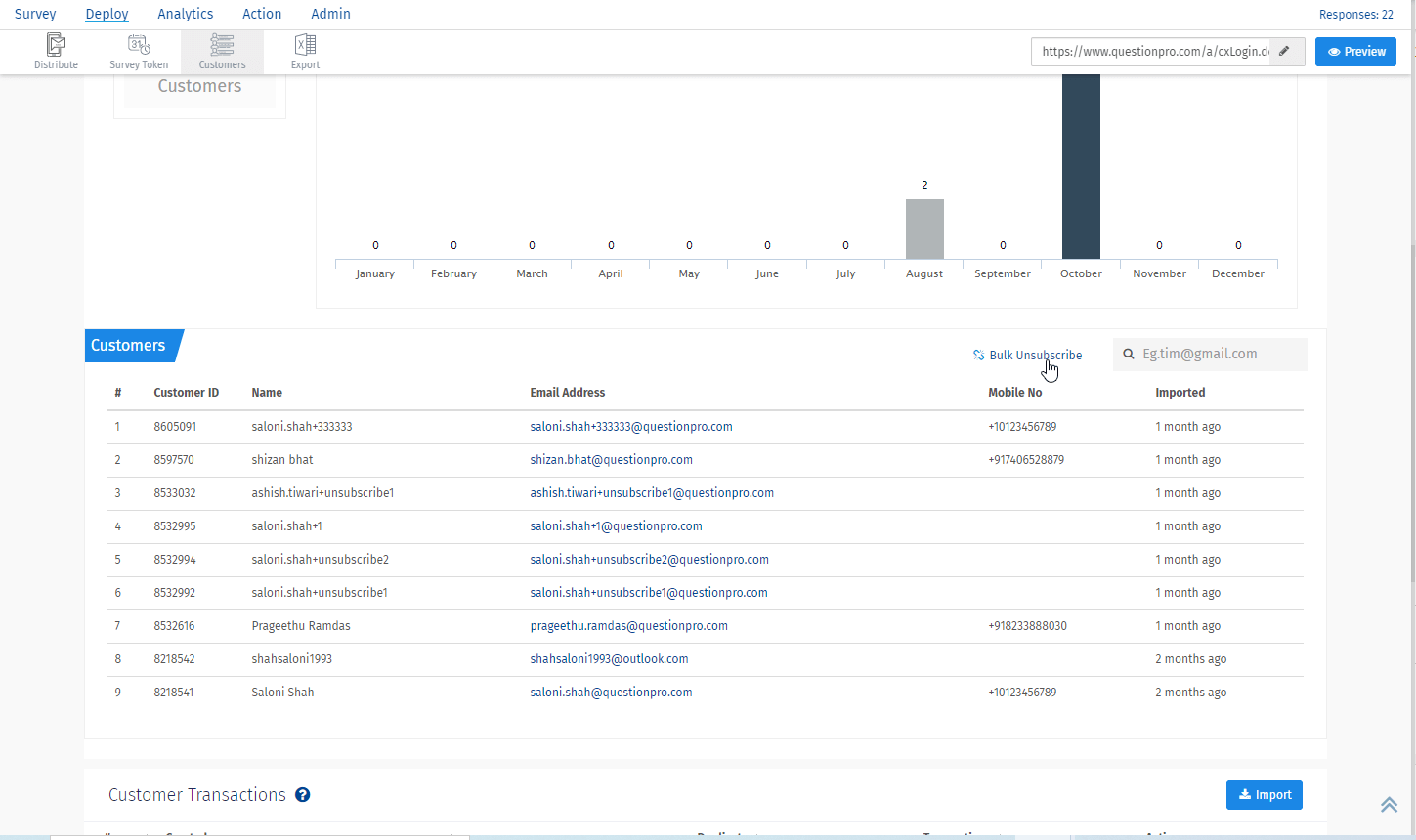
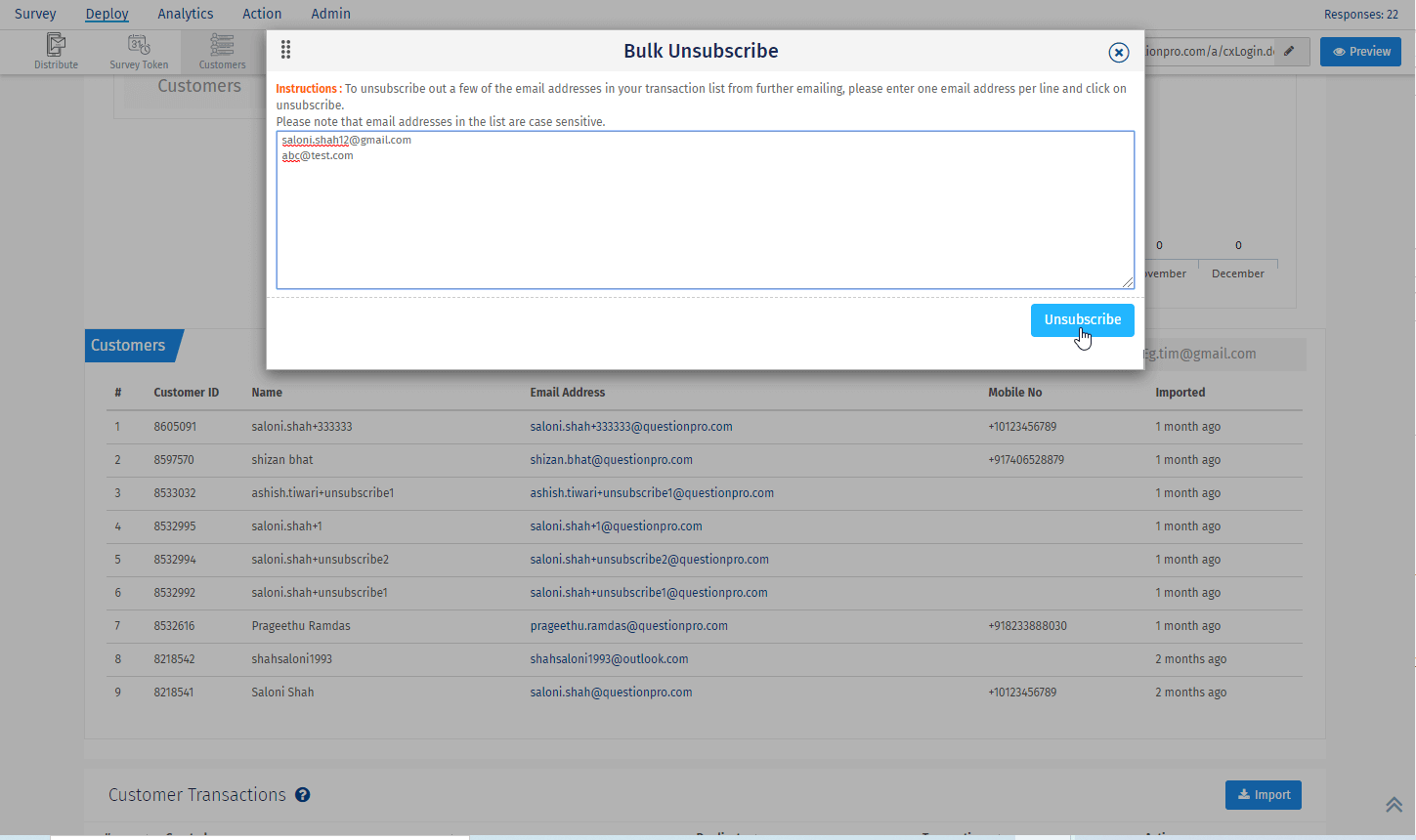
- Go to: Customer Experience » Deploy » History
- Click on the Send Reminder button for the batch that you need to send reminder to
- On the reminder preview screen, you will see the Bulk Unsubscribe link in front of customer count
- You can check the list of customers by clicking on the customer count
- Click on bulk unsubscribe option and enter one email per line in the box
- Click on unsubscribe after adding the list of email address
- You will see the change in customer count after unsubscribing
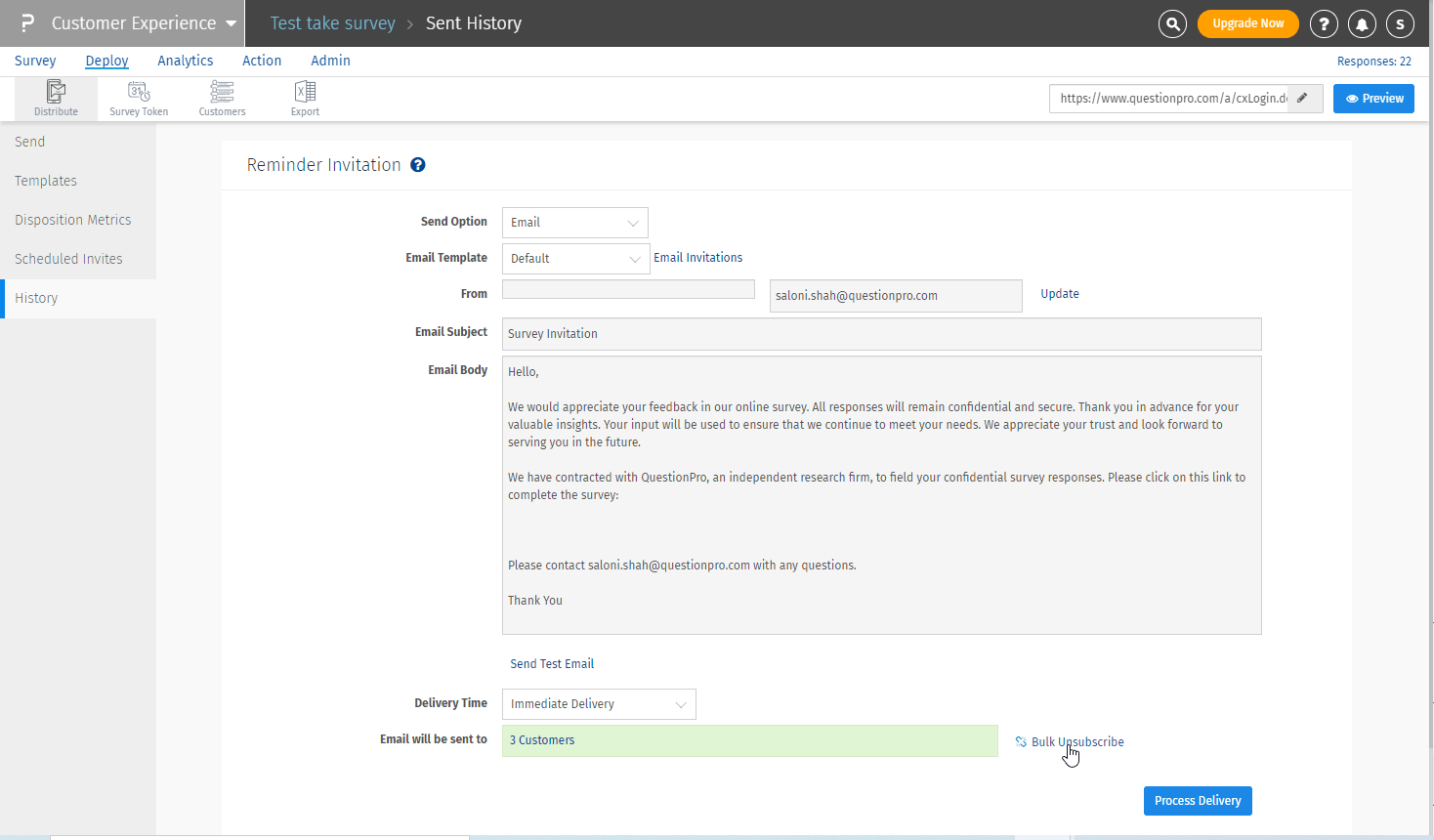
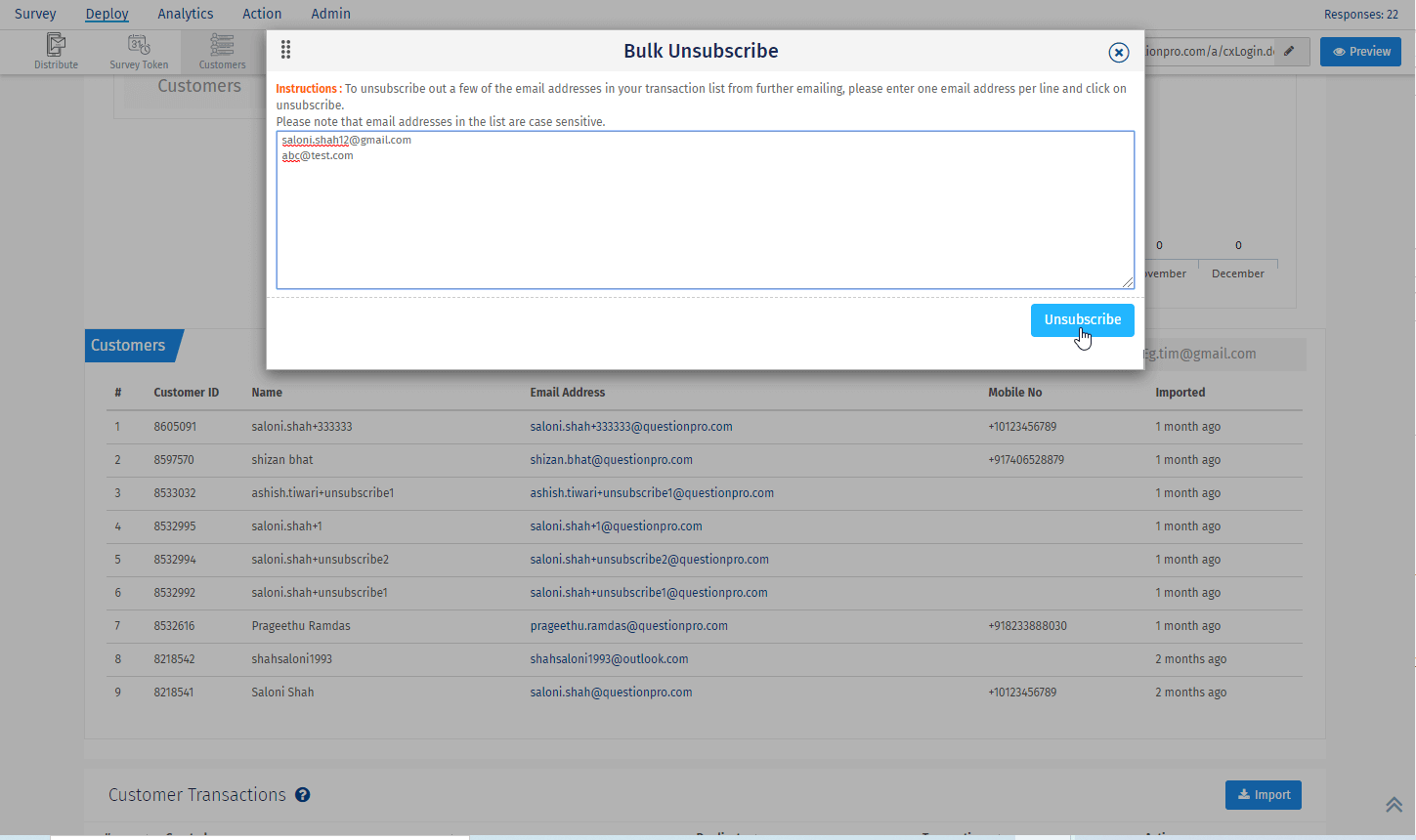
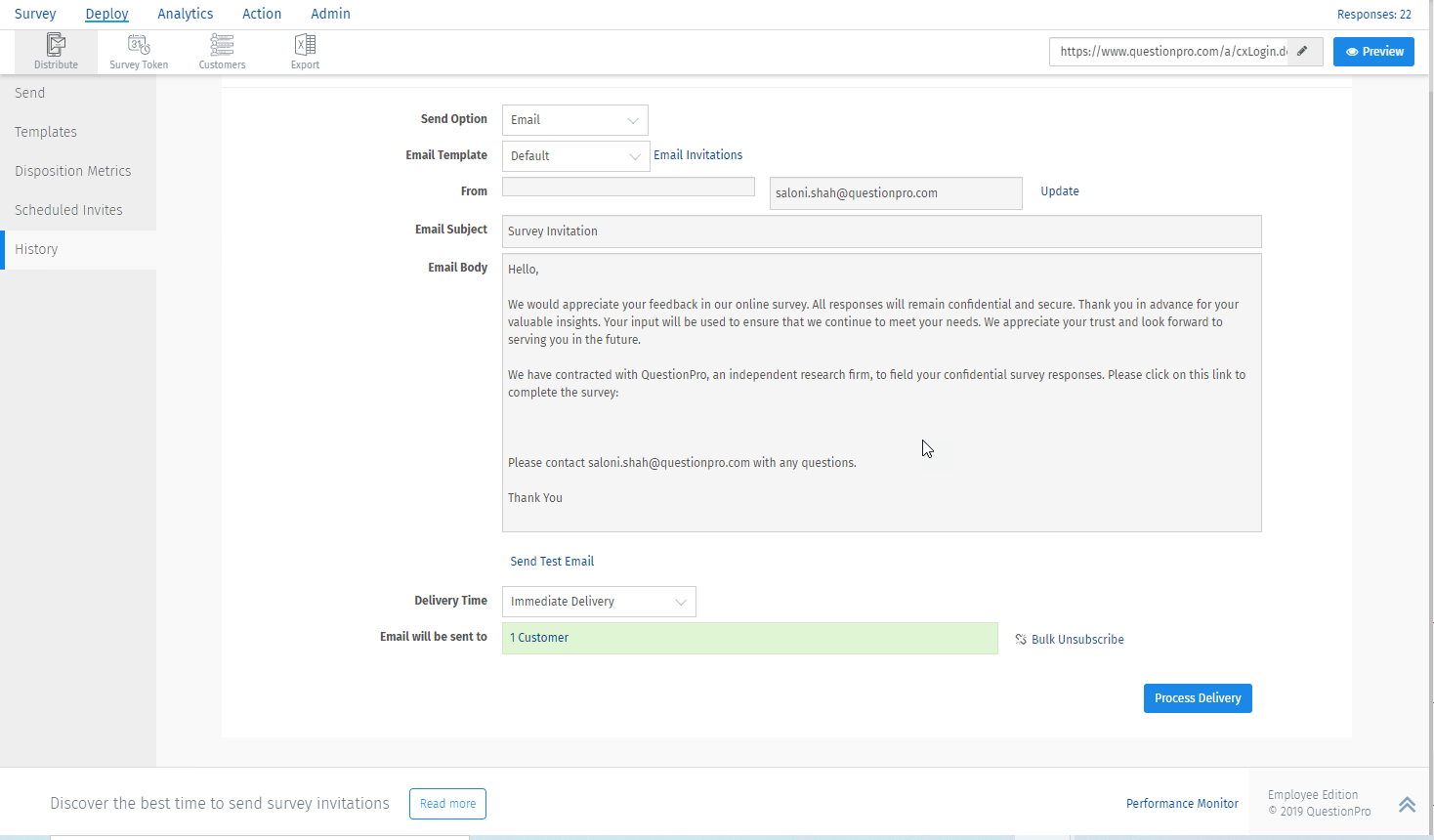
What happens if I import an unsubscribed customer?
If you import unsubscribed customers in a new list, the system will skip those from the transaction list. You will receive the count of skipped customers after you import the transactions.
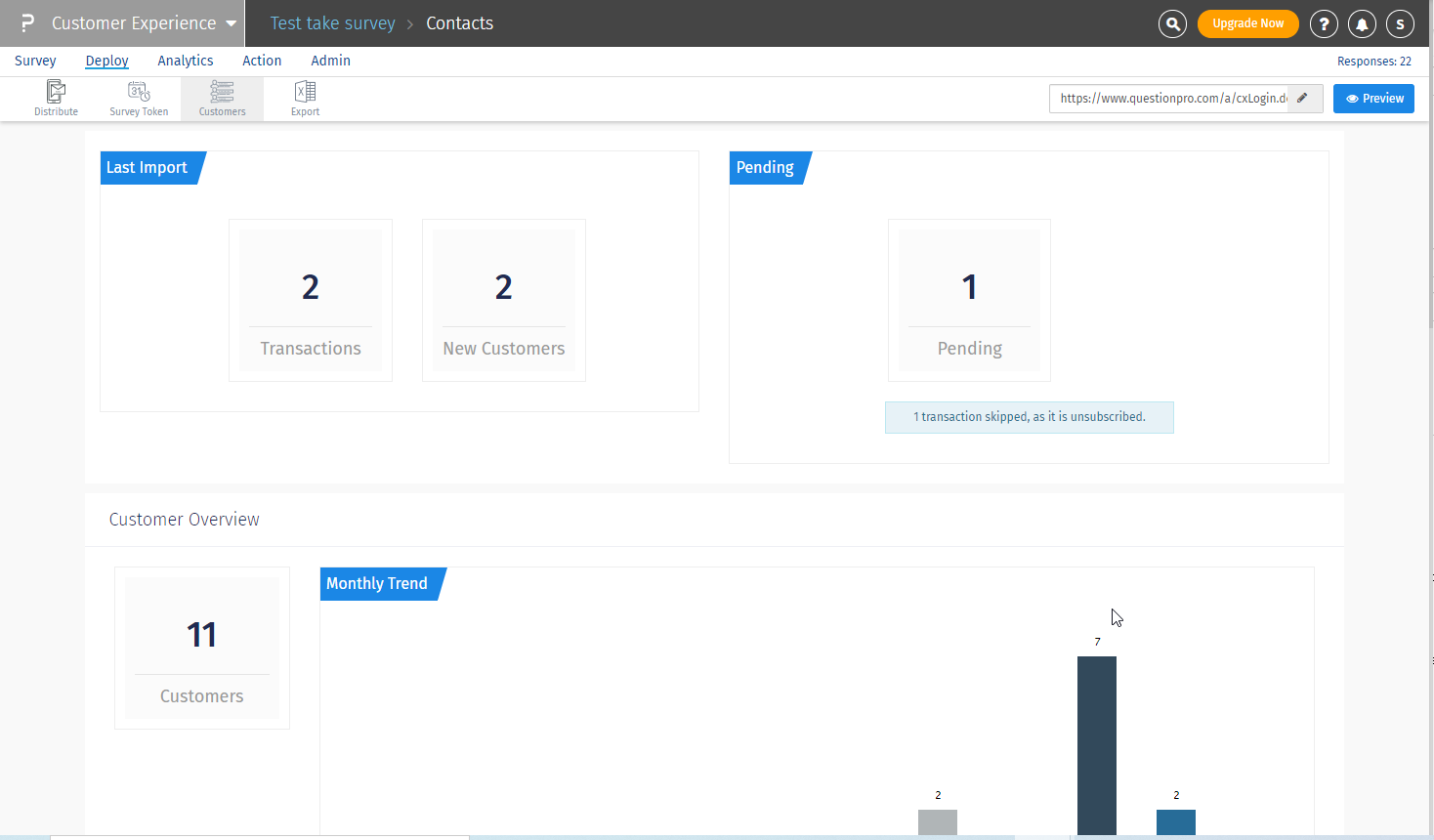
How can I check the status of a customer?
The status of the customer can be Active or Unsubscribed
To check the status, Go to Customer Experience » Deploy » Customers » Customer list and click on the email address of that customer. Refer to the image below: