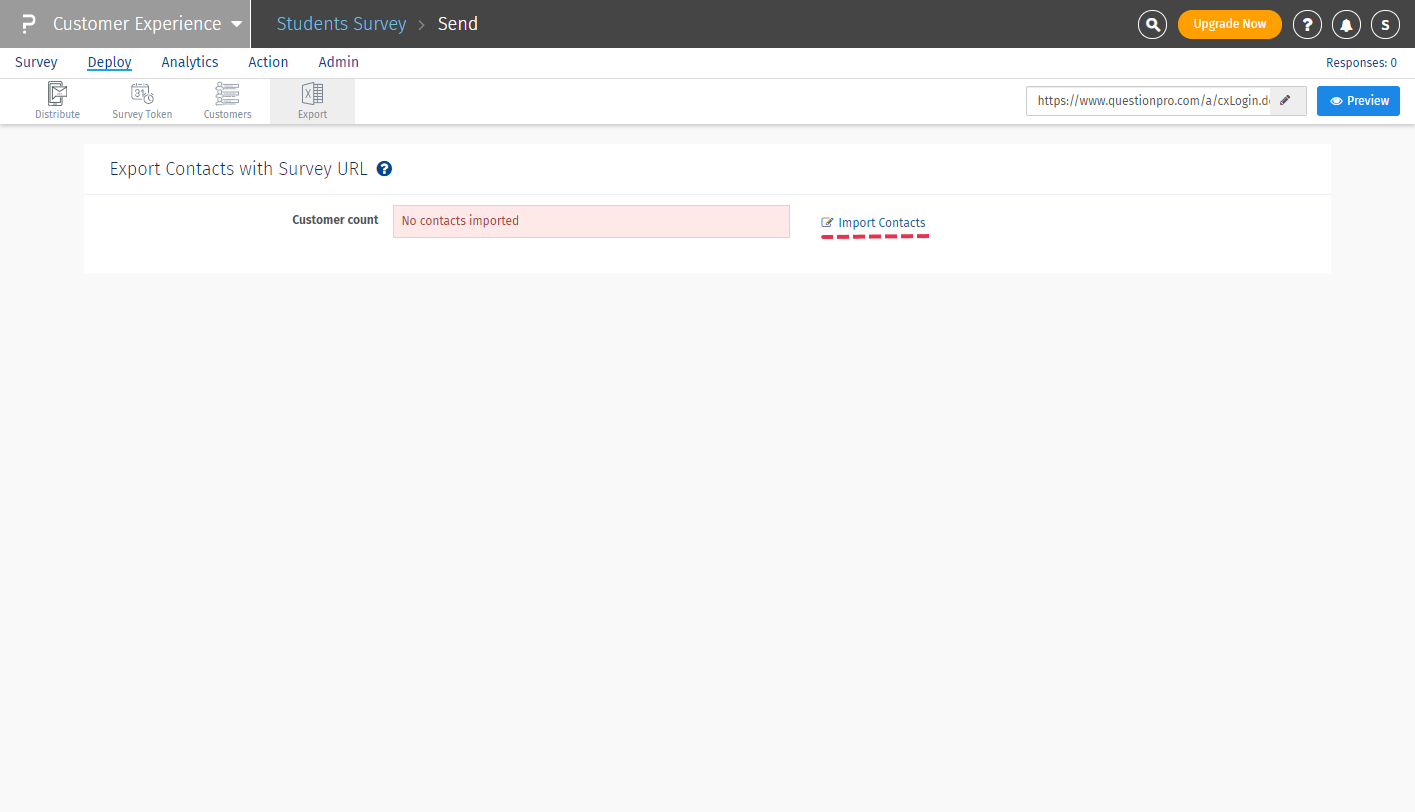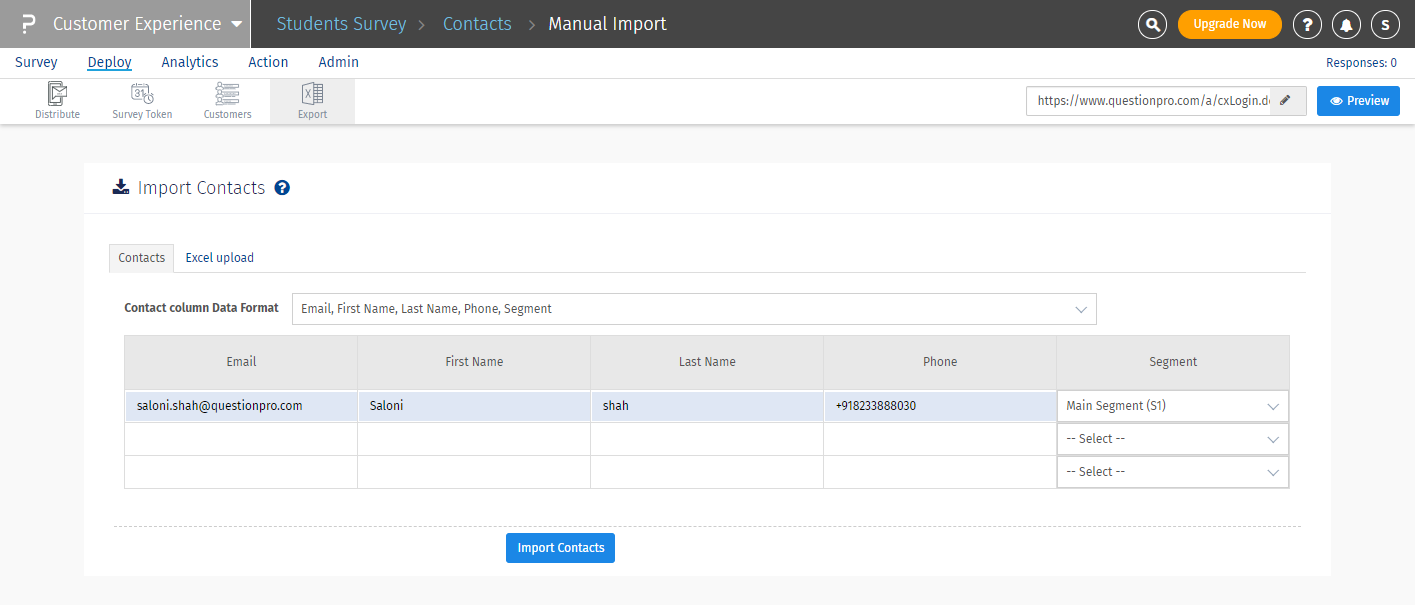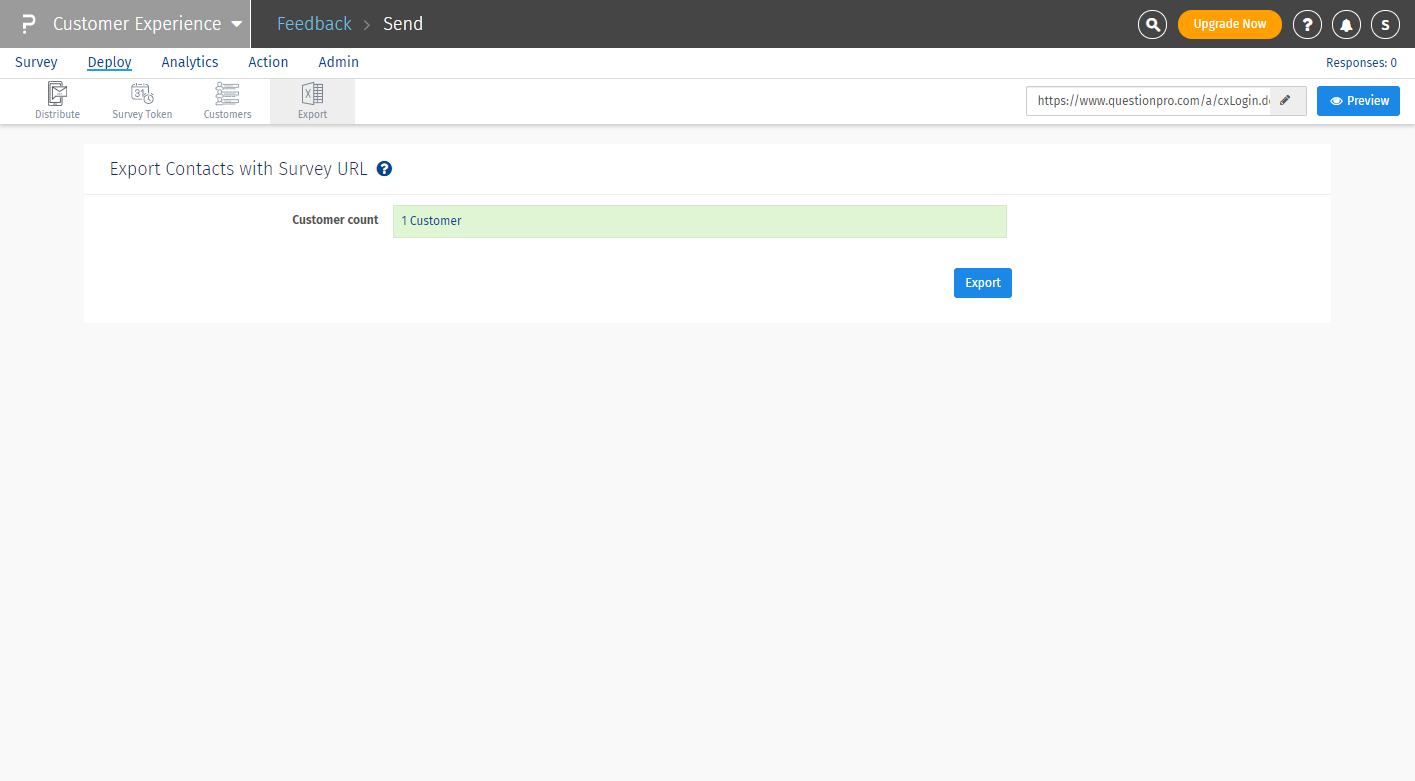CX - Export Survey link
This section enables us to export transaction details with survey links in an excel format. You can use these survey links to share it with the customer directly.
How can I export Survey links?
To export a survey link, you can go to: Customer Experience >> Deploy >> Export
- Import the transactions using "Import Contacts" option.
- You can import the transactions using manual inline option or can import an excel file in the system
- Customer CountDisplays the number of transactions available for export.
- Click on Export